Collection detail drawer
Open the collection details side drawer to get more data and directly add a loan offer on collections. Option to navigate to the collection detail pages by clicking the ‘details’ button(2) in the top-right corner.
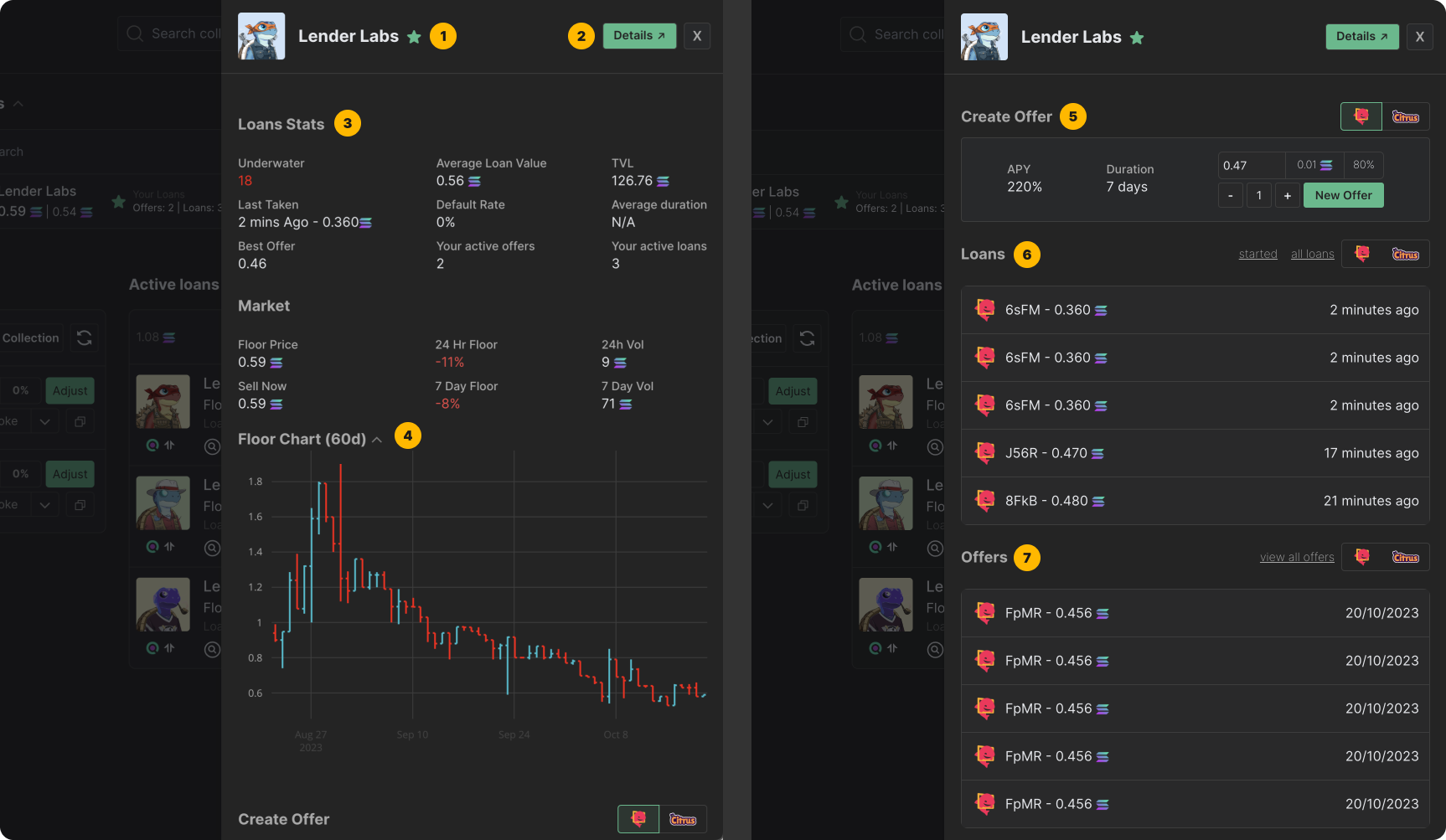
- Collection & favorite star: Click the star to add this collection to your favorites.
- Details button: Go to the collection detail page. Here you’ll find extra info and visualized data.
- Loan stats: Data that will help you get a clear view on the collections performance. Perfect to decide on whether this collection fits your strategy or requirements.
- Floor chart(60d): The floor price history of 60 days.
- Create offer: directly create an offer using an available protocol.
- Overview of active loans with options to filter or order.
- Overview of open offers with options to filter or order.