Overview
The overview page is your main page as a lender. This is where you can keep an eye on active loans and offers. By favoriting interesting collections you can keep up with them directly on the dashboard.
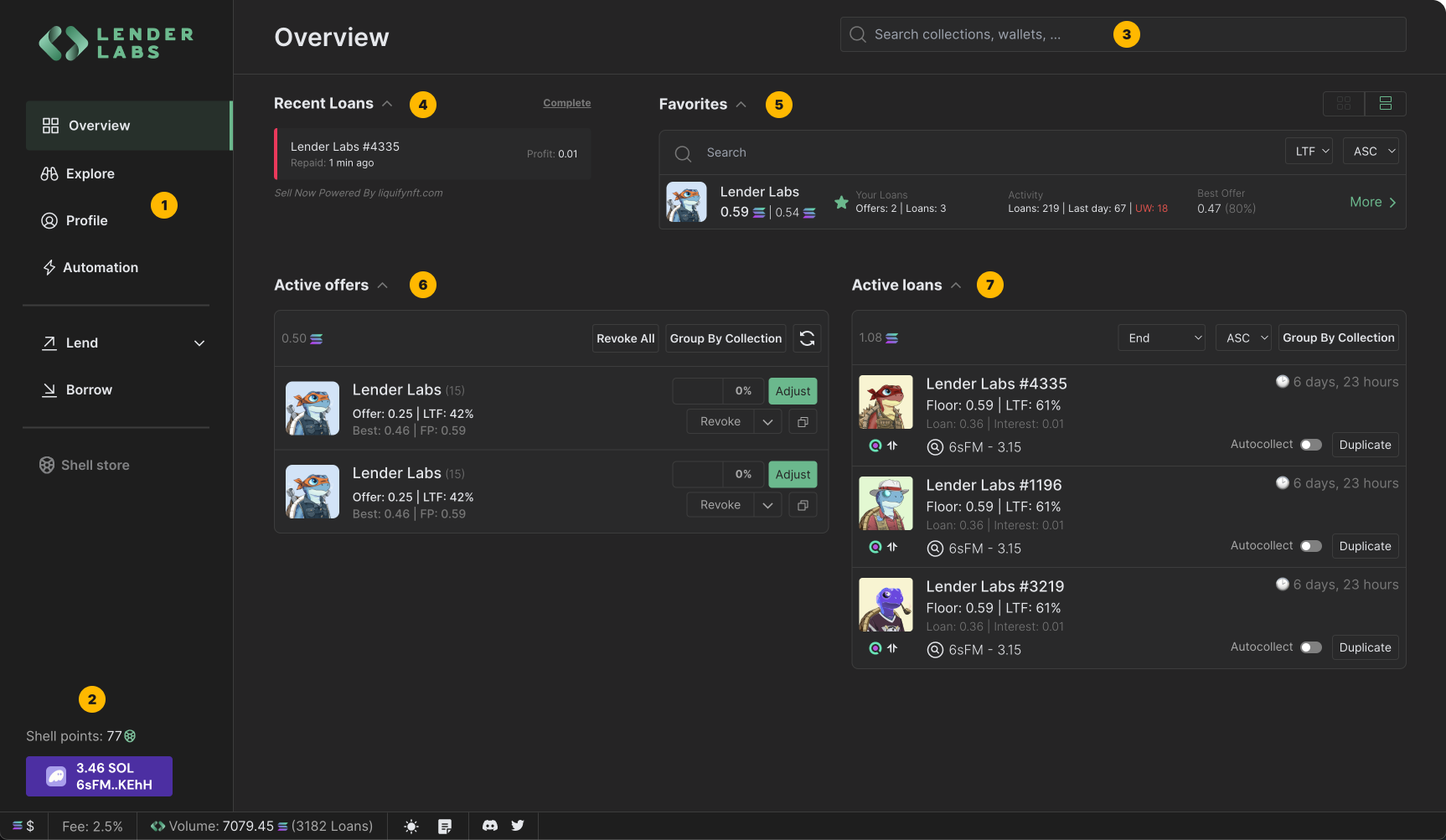
- Main menu: This will be your main way to navigate through your dashboard.
- Wallet data: Quick glance at your wallet’s active loan information and access to your wallet access.
- Global search: Search for collections, wallet addresses, …
- Recent loans: An overview of your latest(finished) loans and their outcome. The colors indicate the used protocol. (Sharky.fi: red, Citrus: Yellow, Frakt: Green)
- Favorites: Add your favorite collections by clicking on the star next to them. (Click the active star to remove). Here you can keep an eye on evolution in FP, LTF, UW loans, …
- Active offers: Manage your active loan offers. Directly adjust to a desired SOL amount or LTF or revoke all at once.
- Active loans: An ordered list of all active loans. Know how far along your loans are with a glance. Enable autocollect (Pay 0.01 SOL to automatically collect a defaulted loan) or duplicate your loan into a fresh offer.
tip
Use the arrow next to the titles to hide sections (especially helpful for mobile users)